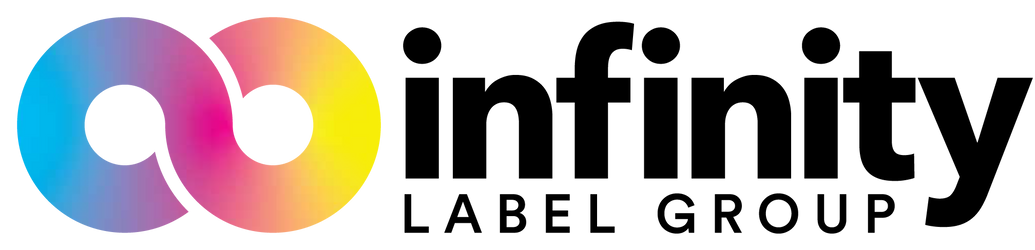Epson TM-C3500: How To Clean Your Printer

In order to keep your Epson ColorWorks TM-C3500 inkjet color label printer operating at maximum efficiency and quality, you should make sure to follow the recommended cleaning process that Epson has established. This maintenance is supposed to be performed every time you replace the maintenance box, but you can do it more often if you feel that it is necessary. It is important to remember that the paper dust coming off of your roll of labels as it is being printed is extremely abrasive and can cause issues when it begins to collect inside the printer.
So how do you clean your C3500?
What you will need:
- Clean, non-woven cloth (like you would use to clean your glasses)
- Cotton swabs (the smaller, the better)
- Rubbing alcohol
- Small, handheld, vacuum
There are three steps to this. Let’s begin by cleaning the platen, or the plastic cover on the inside of the printer door. This platen covers the fans that hold the labels flat during printing and also has three pyramid-shaped holes that catch the ink overspray. This is what we will be cleaning first.
- Power down your printer, and unplug the AC power cable from the back. Open your printer and remove the label roll.
- Use the woven cloth to wipe away any ink and paper dust on the platen, including the fan area and three drain holes. You probably won’t be able to reach the holes on the inside of the drains, we will do that in the next step

- Use your cotton swab to clean any ink that you couldn’t reach inside them. Make sure the drains are not clogged, this could result in ink stains inside the printer.
The next step involves cleaning the auto-cutter. This is the long, metal strip behind the front media guides.

- Get a little bit of alcohol on your woven cloth and carefully wipe the blade. It might not look sharp, but it does have metal edges and InfinityLabelGroup is not liable for any damages to your finger or woven cloth while you are doing this step.

Finally, we’re going to use this opportunity to learn how to clean the paper dust from the printer properly. Many people go about this by simply using a can of compressed air to blow away the dust- and while this does make sense to protect the delicate components inside the printer, it actually results in paper dust being blown further into the printer mechanisms! So let’s move on to the final step…
- Use your small, handheld vacuum (preferably with the narrowest attachment) and remove the dust from the area around the label holder, this should be where most of the dust falls as the labels unwind off of the roll.
- Make sure you also vacuum the dust off of the plastic ‘shelf’ behind the label holder.

Plug your printer in again and turn it back on. You may now re-load your labels and close everything up. As I said before, it is recommended that you perform this cleaning every time you replace the maintenance box on the Epson C3500, but you can do it as often as you think it is necessary. If you notice a buildup of paper dust, ink, or adhesive, don’t be afraid to address it so that it doesn’t cause larger issues down the line. If you have any questions or concerns, you can always contact us!
About Integrated Productivity Systems LLC (IPSi): IPSi specializes in optimizing mission-critical business processes around enterprise label printing and barcoding data collection in manufacturing and distribution companies. Our areas of expertise include fixing inefficient workflows in product and shipping label generation, mobile barcode data collection, inventory and warehouse management, automated label application, and automated bagging and labeling of finished goods. By helping companies streamline and re-engineer mission-critical workflows, our customers are able to reduce costs, eliminate errors, and sustain flexible and scalable operations. We are passionate about helping our customers leverage technology to develop simple, cost-effective systems that ensure their operations run efficiently all day, every day. IPSi's Website